Follow and Unfollow all ASNs
The user is now in the ASN search results page and its details are shown:
- ASN Reference.
- ASN Number.
- Status.
- Creation Date.
- Supplier.
- Carrier
The user can follow all ASNs by clicking the "Follow all" option located in the bottom part of the search options.
The user clicks the "Follow All" option, all found ASNs are marked as "Followed."
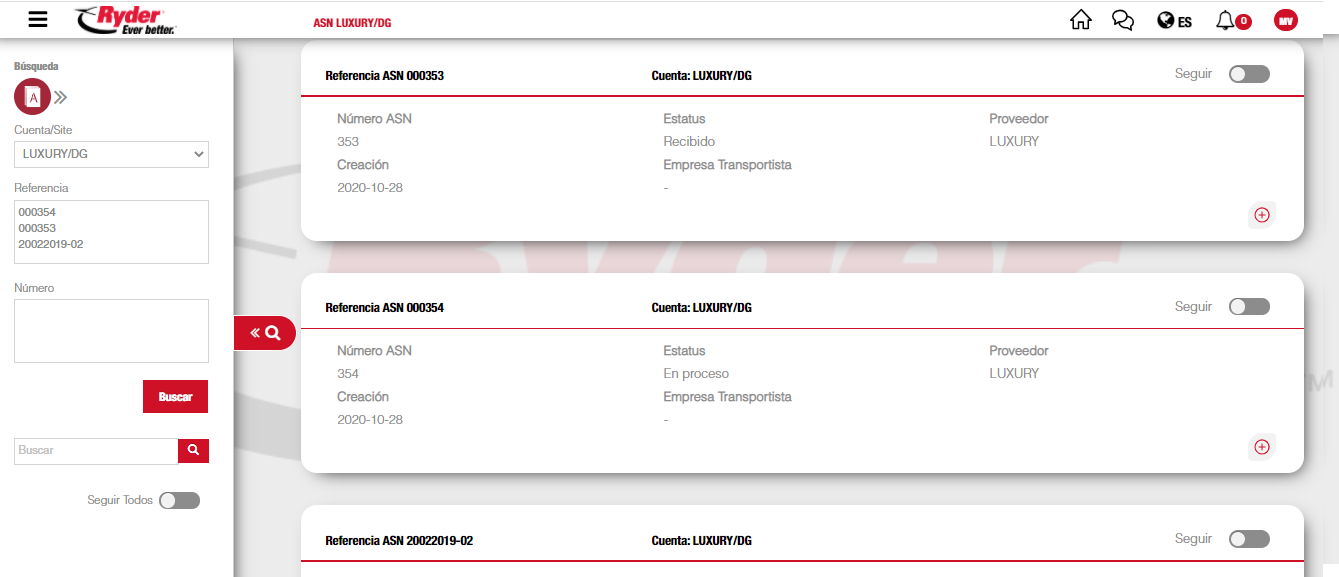

The user can unfollow all ASNs by clicking the "Unfollow All" option located in the bottom part of the search options.
The user clicks the "Unfollow All" option, then all found ASNs are marked as "Unfollowed."

The ASNs can be consulted in the "Followed ASNs" screen.