Configuration
The user may access the "Configuration" option by clicking the menu icon located on the top right side of the page.
El usuario podrá acceder a la opción "Configuración" , presionando sobre el icono hamburguesa que se ubica en la parte superior derecha de la pantalla.
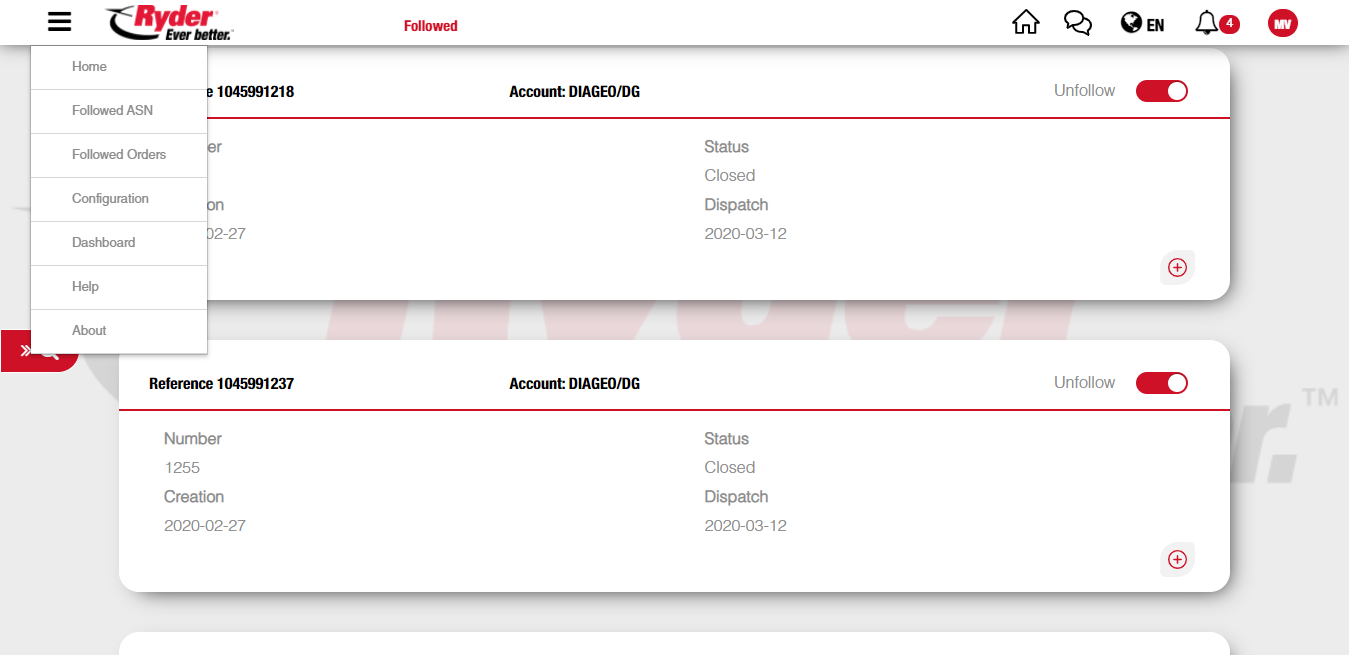
The user clicks the "Configuration" option and the page will show the settings for Notifications and WMS selection.
El usuario selecciona la opción “Configuración” y se mostrará la pantalla las opciones para configurar recepción de notificaciones y para cambiar el WMS con el que desea operar.

The types of notifications for change of status are:
- Sounds
- Icon balloons
- Mobile device
Los tipos de notificaciones por cambio de estatus que se pueden recibir son:
Sonidos.Globos en ícono.Dispositivo móvil.Correo electrónico.
Receive notifications can be set by togglingclicking each switch.
The WMS can be changed by selecting the WMS y clicking Accept.
Se puede configurar la recepción de notificaciones habilitando el switch de cualquiera de las opciones. Se puede cambiar de WMS, seleccionando el WMS y darle aceptar.