Logout
The user must click the user icon located on the right side of the top nav bar, and click "Logout."
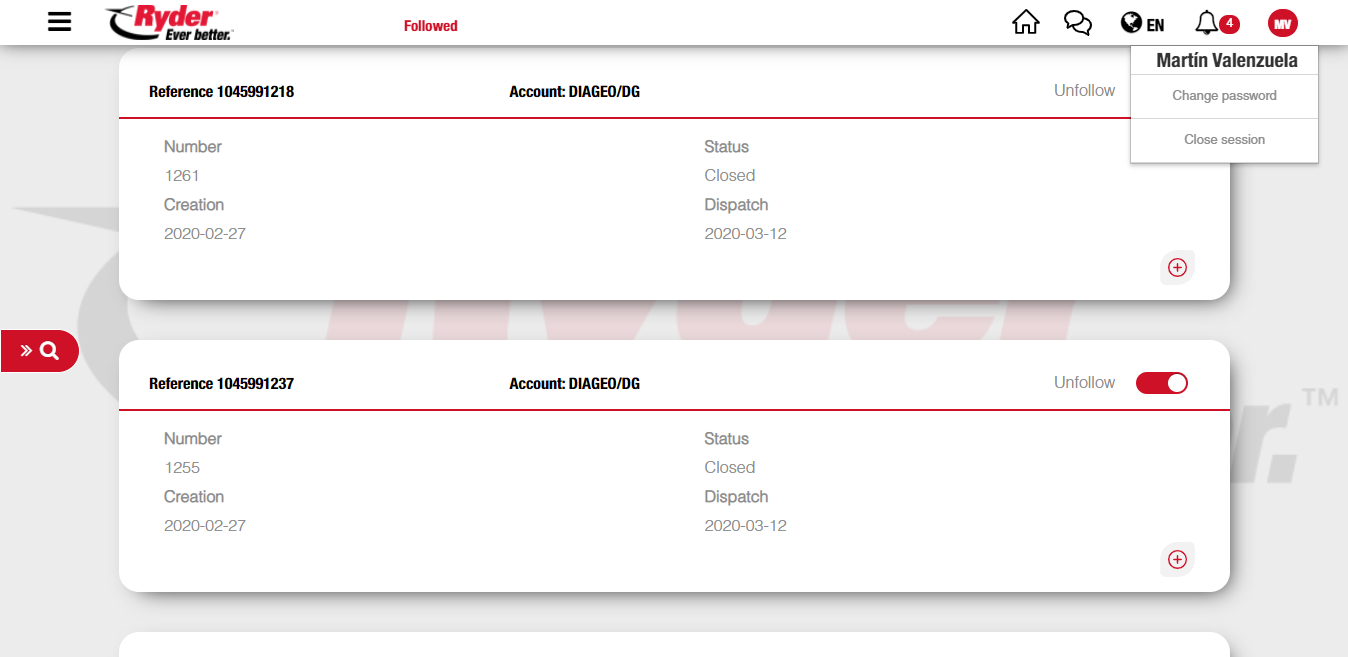
Once "Logout" has been clicked, the home page will be displayed.
The user must click the user icon located on the right side of the top nav bar, and click "Logout."
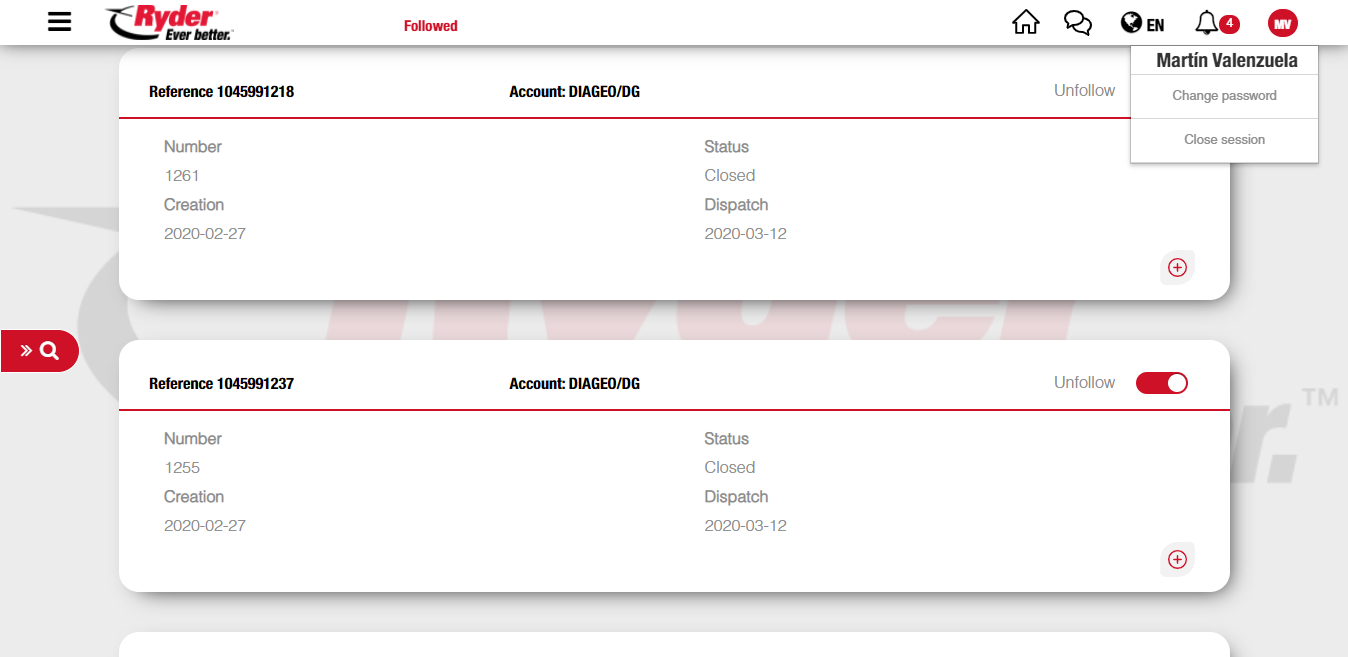
Once "Logout" has been clicked, the home page will be displayed.