Consult Detail and ASN Part number
In the ASN search results page the user clicks the plus (+) icon to show the list of part numbers/details of the selected ASN.
Of each part number/detail:
- Part number.
- Stock nature.
- Reception date.
- Confirmation date.
- Requested quantity.
- Received quantity.
- Unit of measurement. In this field, the value set in the "Administration Console" for ASN will show.
- Description.
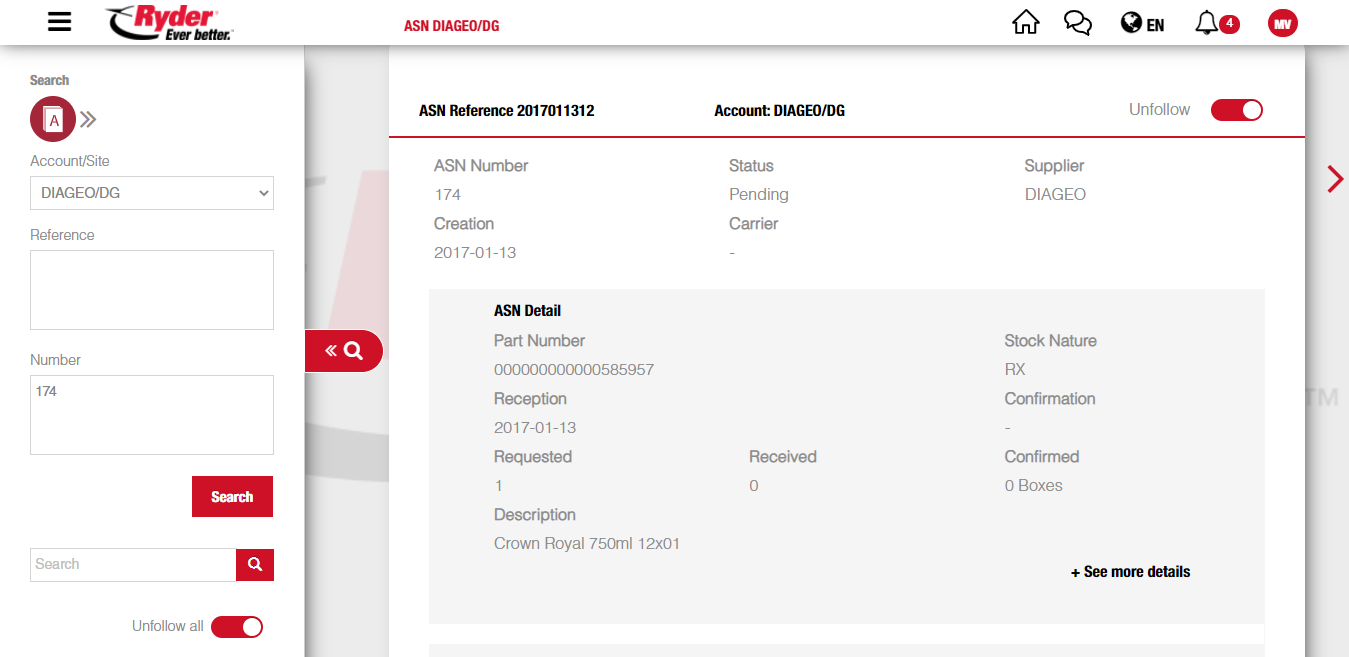
If the user clicks "See more details" the application will show series, LPN and Lot.
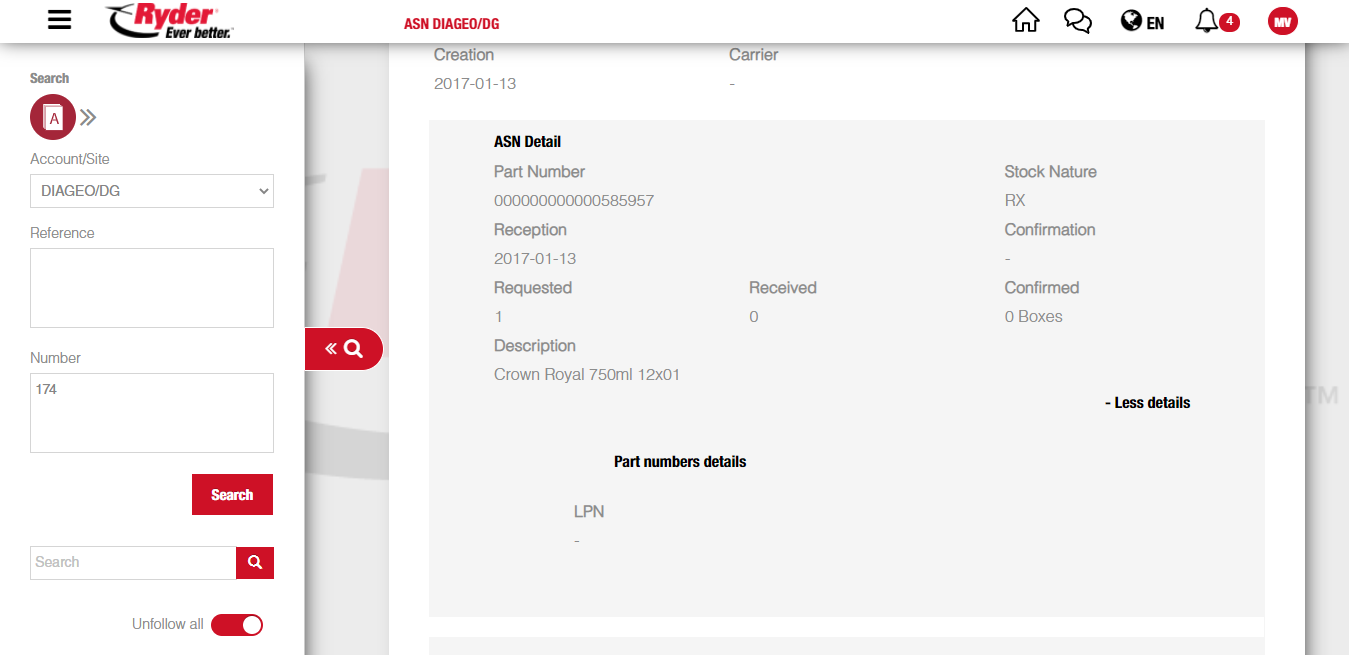
The user may click the "Less details" option to collapse the information.
The user is now in the page that contains the part numbers of the ASN.
The user clicks on the part number and the application will show the list of series numbers that are linked to the selected part number. Of each series number:
- Lot
- LPN
- Series will be shown.
IMPORTANT: "Lot", "LPN", and "Series" information will be shown only if in they were set as "Visible" in the "Administration Console" under "Visible Information Configuration for ASN."