Choose a WMS
If the user is logging in for the first time and has more than one WMS, a pop up screen will show the available WMSs the user can select from. Once the user has selected a WMS and clicked "Accept", the information related with the selected WMS will show.
Si es la primer ocasión que el usuario ingresa y si el usuario tiene configurado más de un WMS (Respuesta enviada por API de WMS), se mostrará una pantalla en la cual se podrá selecciona el WMS con el que se desea operar. El usuario presiona sobre el botón “Aceptar” y los datos mostrados estarán relacionados con el “WMS” seleccionado.

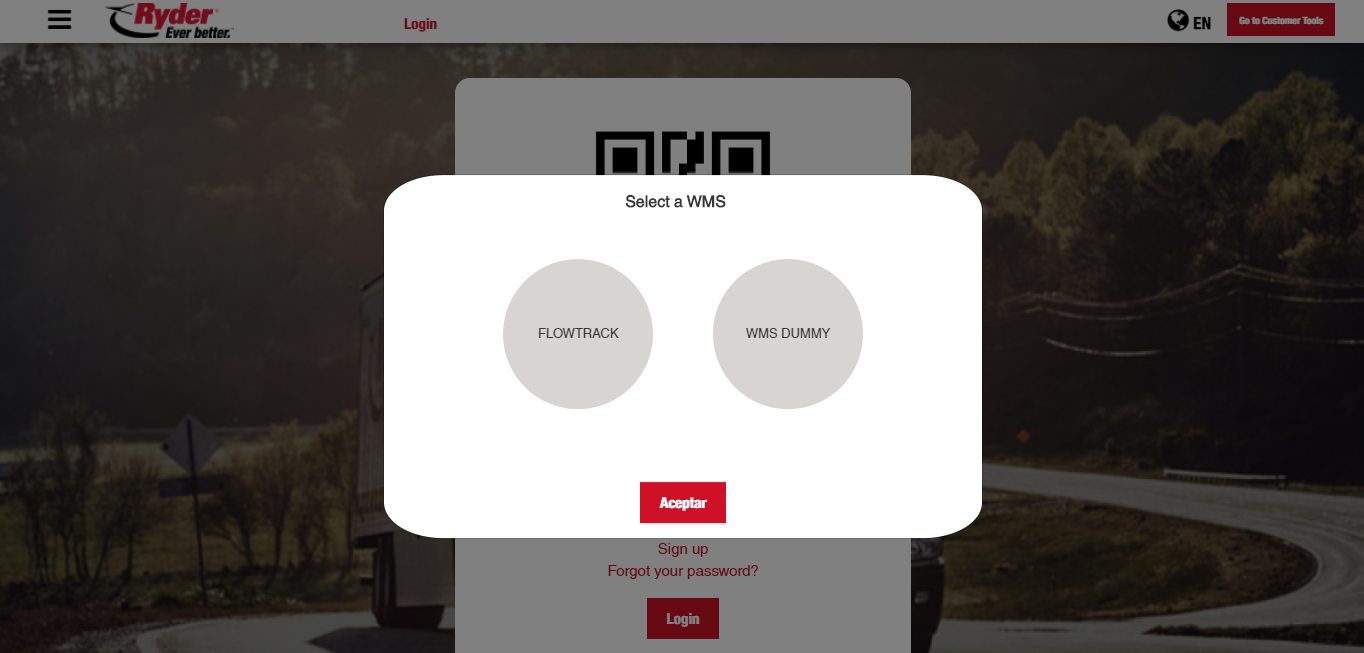
If the user is logging in for the second time, by default the information related to the last selected WMS will be displayed. Functionality to change WMS will be available in "Configuration."
Si es la segunda ocasión que el usuario ingresa a la plataforma, por default visualizará información del último WMS seleccionado. Tendrá la funcionalidad de cambiar el WMS en la sección de configuración.
IMPORTANT:
If the user only has one linked WMS, the "Select WMS" screen will not display.
If the user doesn't have a linked WMS, access to the application will not be granted.
IMPORTANTE:
- Si el usuario solo tiene un WMS asociado, no se mostrará pantalla “Seleccione un WMS”.
- Si el usuario no tiene WMS asociado, no se permitirá el acceso a la aplicación.