Recover Password
The user can click the "Forgot your password?" option and the application will display a dialog box in which the user must type in his/her email address in order to receive a password recovery code.
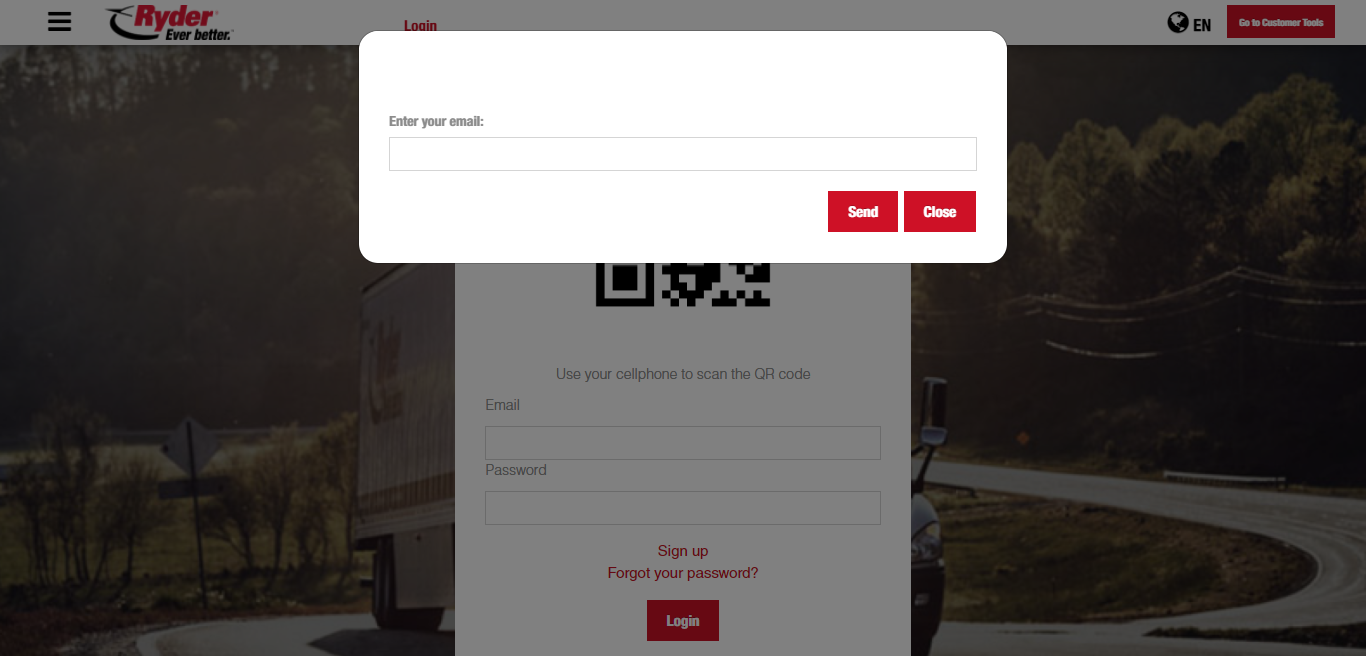
Once done, the user clicks "Send". A message will show confirming that the recovery code will be sent and to please check email. Then the user clicks "Accept." The user will receive an email and text message with the password recovery code.
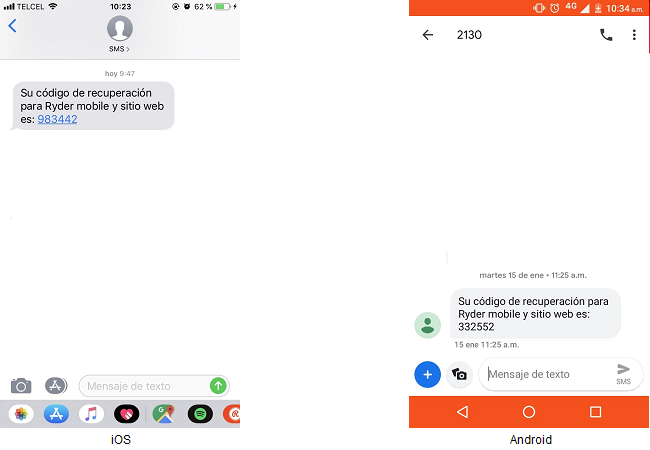
A dialog box will show where the user can type in the password recovery code, new password and confirm new password.
Once the information is typed in the user must click "Send" and the application will show the Login screen where the user can login with his/her email and new password.