Follow and Unfollow an Order
The user is now in the Order search results page and the application shows its details:
- Order Reference.
- Number Reference.
- Status.
- Carrier company.
- Creation date.
- Dispatch date.

The user can follow an order by clicking the "Follow" switch button and in case the user is already following an order, the switch button will show that order is being followed.
The user can unfollow an order by disabling the switch button.
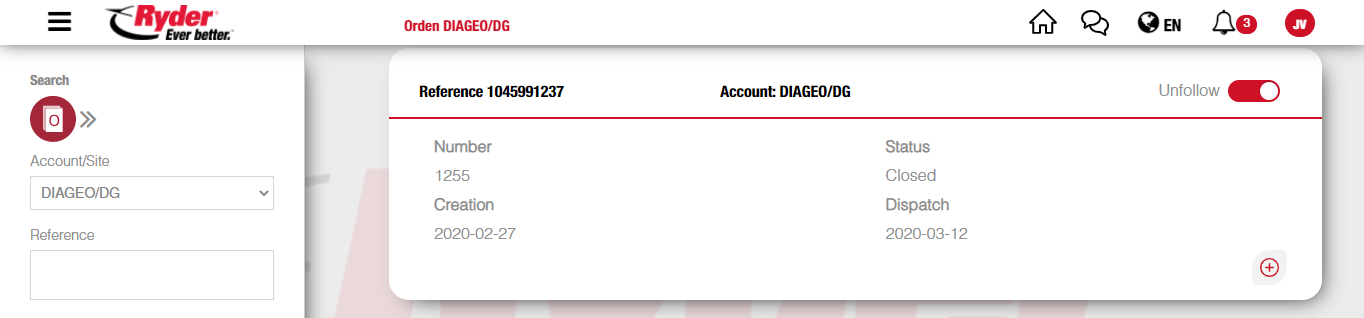
The followed order can be consulted in the "Followed Orders" screen.